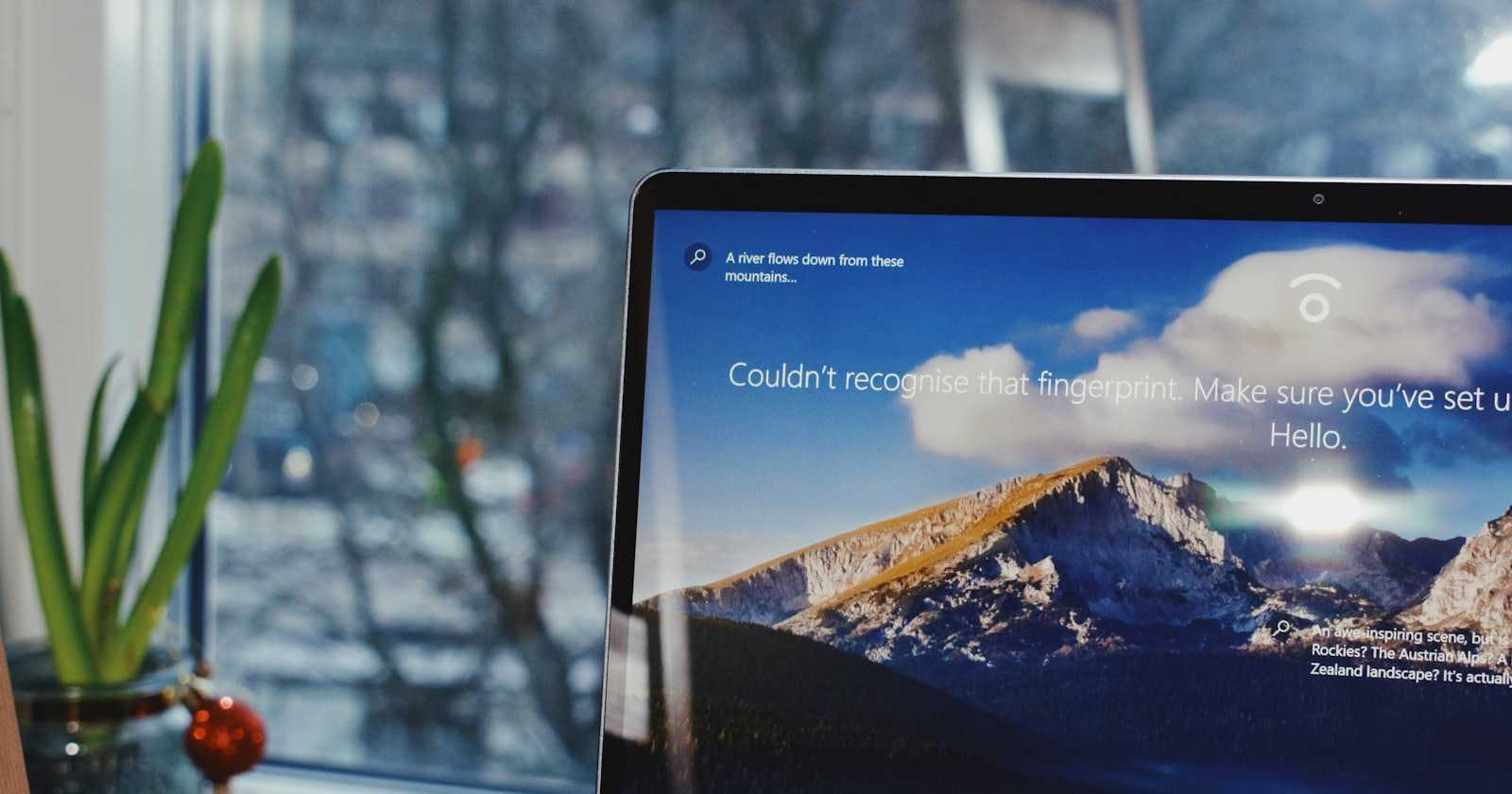Please follow the below steps to enable account lockout policy on the server.
Press Windows Key + R key.

Enter gpmc.msc and Press Enter Key.

Expand Forest - Expand Domain - Expand cyber.com - Right Click on Default Domain Policy and select Edit.

Expand Computer Configuration - Expand Policies - Expand Windows Settings - Expand Security Settings - Expand Account Policies - Open Account Lockout Policy.

Double Click on Account lockout threshold.

Enter the Value for Number of invalid logon attempts(Ex. 3) and Click on OK.

Also set the account lockout duration and Click on OK.