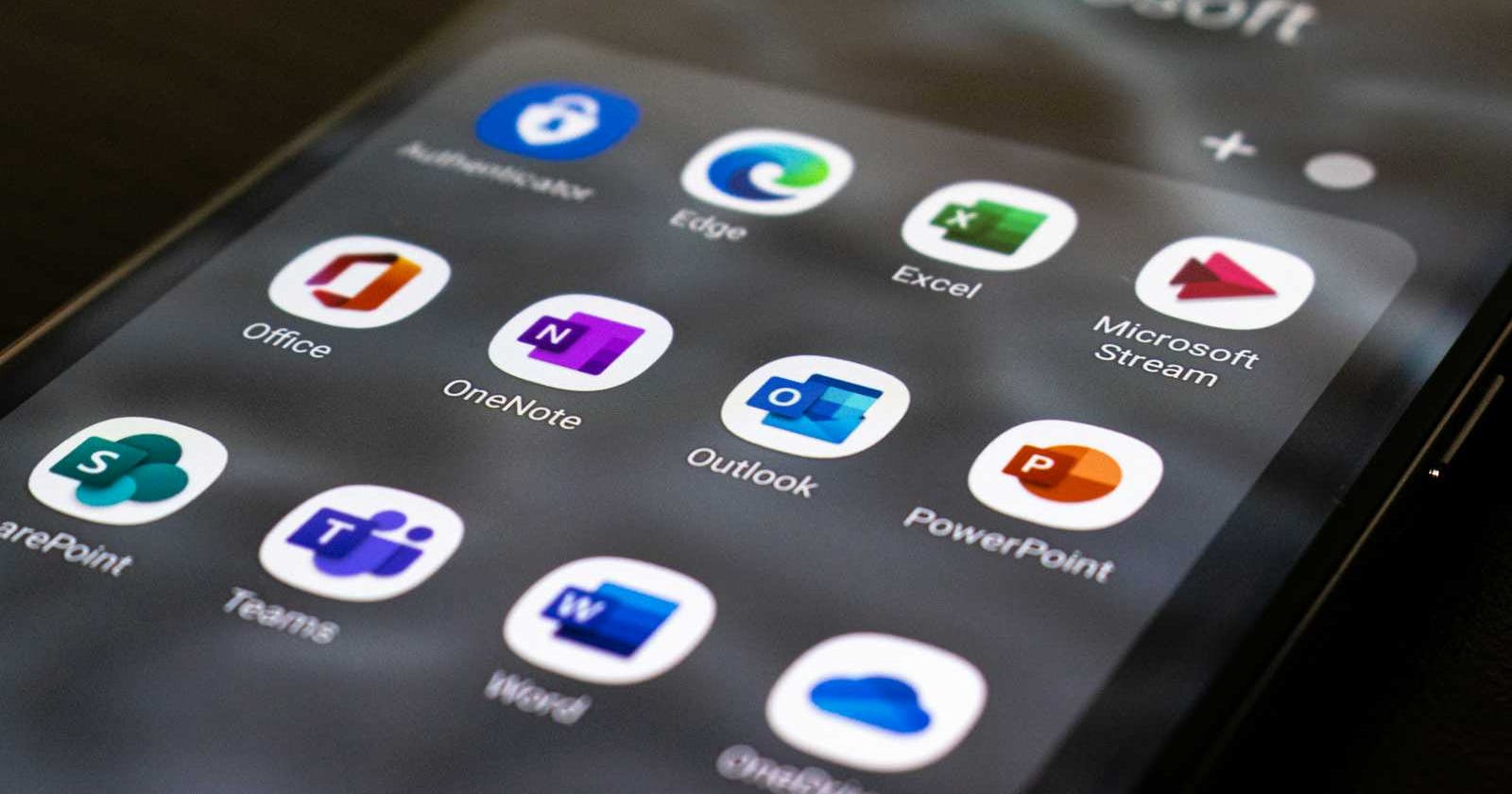Press Windows Key + R.
Enter outlook.exe /profiles and Press Enter.

Click on Options.

Click on New.

Enter Profile Name and Click on OK.

Click on Done.

Check Mark "Set as default profile" and Click on OK.

Verify account is configured or not.
- Open Office 365 application Click on File and verify the "Account Settings" is pointing to O365 or not.

Subscribe to our newsletter
Read articles from Deepak Nimbalkar's blog directly inside your inbox. Subscribe to the newsletter, and don't miss out.